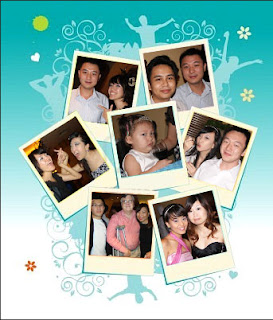 This is how you can create a photo montage from KooBits:
This is how you can create a photo montage from KooBits:Step 1: Create a new project in KooBits
Step 2: Choose a new template that fits your theme, from wedding theme to vacation to baby theme.
Step 3: Upload your images from your photo album to the KooBits software.
Step 4: Simply drag and drop the images from the left panel onto the template and viola! a new Photo Montage.
The cool thing about using KooBits to create photo montage is that it is so easy to create one after another.
If you have not used KooBits and want to create a Photo Montage, I encourage you to try it. It is easy and fun to do it!




No comments:
Post a Comment